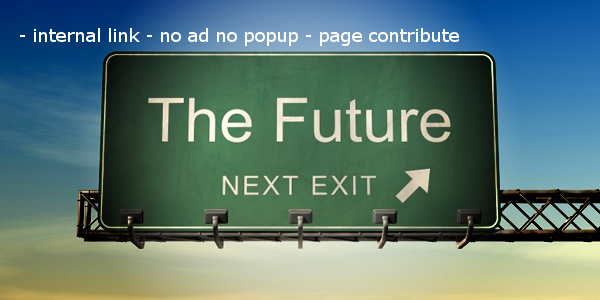MSDOS GAMES - INSTRUCTIONS E LINK
| > Go to: |
| Total visits to today 592,995 |
| Total downloaded books 42,428 |
It's so much that we no longer hear about Ms-Dos, now there's Windows and the lucky ones have it in version 10. In the 80s when I started computers, there was no Windows, the computers had a green phosphor monitor and everything was written in monospaced characters: it was the era of Ms-Dos!
With MsDos the hard disk is a letter (normally c:, but someone will also have d: and maybe e:). To change disk you have to write the letter the colon and press enter key. To enter a directory you have to write CD the name of directory and press enter, to see the contents write DIR then enter. To go back of a folder write CD.. and enter.When you want to execute a program write the name and press enter. Here are the basics of the dos!
At that time and especially in 1993/94 when the monitors and video cards evolved by switching to color VGA appeared fantastic games, the most important Doom. They costed a lot of money and between boys there was a continuous exchange of floppy disks with hacked games.
These games are now abandoned by the companies that made them: no longer on the market. But there are dozens of sites from where you can download them, and below are a short list of the most loyal and well-supplied sites in question.
To make them work you need a MsDos emulator which is fortunately free usable without having to download any software on my page (DOS emulator online Upload a DOS game to play) or it can be downloaded and installed on your PC from this link: Dos Bos. Install it is a matter of half a minute, although yo have to made a configuration later else you will not see the directory where the games are installed. We assume you have it installed at the path C:\Program Files (x86)\DOSBox-0.74 you will have to open the installation folder from the computer resources and click on the command "bat DOSBox 0.74 Options.bat". A configuration text file will open, where you will have to go at the end and check that these lines are present, if not add:
[autoexec]
# Lines in this section will be run at startup.
# You can put your MOUNT lines here.
mount d d:\Storage\MSDOSGames
As you can see with this command I map the drive letter MsDos D: linking it to my folder d:\Storage\MSDOSGames. You certainly will not have the folder d:\Storage\MSDOSGames and so instead of this path you will have to put the point where you intend to download the games, for example c:\oldgames
Once you have adjusted the autoexec section you can start DosBox and you can hit the d command: and then enter key to found the list of all downloaded games. Then type the command for example CD DOOM and enter key, you will move into the folder where is the game Doom, now writ DOOM and press enter and game magically will start!
Sites from where to download the games:
//comments

to leave your comment without any censorship
| The comments on www.followingdavincicode.com/dosGames |